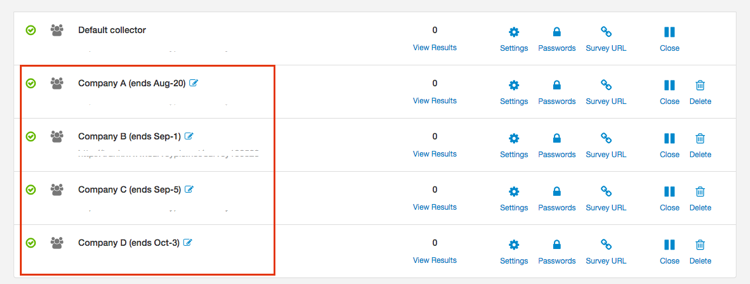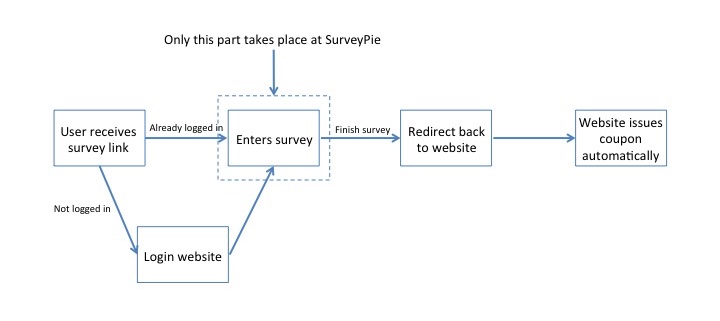The use of Collectors
Have you ever tried to separate responses from different sources or categories in your daily work? Usually we would recommend you to add a question into the survey and ask your respondents to choose their own categories or sources. But the problem here is that if respondents chose carelessly, your data would be compromised and you had no idea about it.
In version 5.0, we added a new feature called the Collector. It helps you to divide respondents into different groups before survey deployment. You can later view results of each group or all groups together.
We highly recommend you to create multiple collectors in applications below:
1. Need to send a survey to different websites and want to view results from each single website.
2. Need to send a survey to several branch offices/departments/classes.
3. Need to send a survey to several different game servers.
4. Need to send a survey to different Advertisement websites and want to know the actual effects of different websites.
5. And any other applications you would have imagined!
Now let’s take a look at the Normal Collector, Special Collector and API collector at SurveyPie.
Normal Collector
There’s no restriction on normal collectors and it can be used in any circumstances. Choose this type when you’re doing a normal survey.
You can name different collectors and give different settings to them. You can also generate passwords for different collectors and use them separately. Take a look at the example below.
[Example]:
User background & requirements: John is working at a training institution that provides employee-training services for multiple companies. He wants to collect training feedbacks from all companies using a single survey but needs to view separate data from different companies from time to time so he can create custom training plans for each company.
Basing on the requirements given, we recommend John to set up separate collectors for each company and name them clearly. Then give them an auto-close time according to each company’s training plan.
Special Collector
Special collectors can only be used in their specific situations. Please bear it in mind.
1. Facebook collector:
2. Twitter collector:
3. Google collector:
Please note: special collectors will ask for respondents’ permission to read their information on corresponding websites. If the respondent denied authorization, he/she could not enter survey. This might affect your final survey results. So if you do not need to collect personal information from respondents, please use normal collectors instead.
[Example]:
User background & requirements: Jack is marketing director at a phone company. He’s now planning a survey event for company Facebook followers to get their opinions. After survey, he will draw 10 respondents and give them rewards.
Basing on the requirements given, we recommend Jack to set up a Facebook collector and set the auto-close time to be 00:00 7 days later. As each authorized respondent can only join survey once, Jack need not to worry that someone enter multiple responses trying to win a reward. After event ends, Jack pull out all respondents’ information recorded automatically and pick out 10 randomly to give rewards.
API Collector
API stands for Application Programming Interface. Our API allows you to connect user database of your own website to surveys created at SurveyPie. Digital signature gives higher security and pertinence to your surveys.
This collector type requires programming skills or tech support. You can find detailed information in our programming guide. If you had no programming skills or support, please ignore this collector.
Comparing to Normal and Special collector, API collector is more suitable in circumstances listed below:
1. Your survey is targeting your website registered users only. Users must login to your system first to take the survey.
2. Respondents will be redirected back to your own website and enter a lucky draw.
3. Respondents will be redirected back to your own website to claim a coupon.
4. Match an anonymous survey’s results to website user information.
5. And all other scenarios not listed here.
Example:
User background & requirements: Reid is Website Operation at an online shopping mall. He’s planning to hold a Customer satisfaction survey targeting all website users. After taking the survey, the user will be redirected back to Reid’s website and a coupon will be granted to his account immediately.
Basing on the requirements given, we recommend Reid to use API collector. Users must login to Reid’s website first to enter the survey. After taking the survey, he/she will be redirected back to the page assigned by Reid’s website. A coupon will be generated and granted to him/her at the mean time. When Reid checks survey results in his database, he can check this user’s detailed information as well.